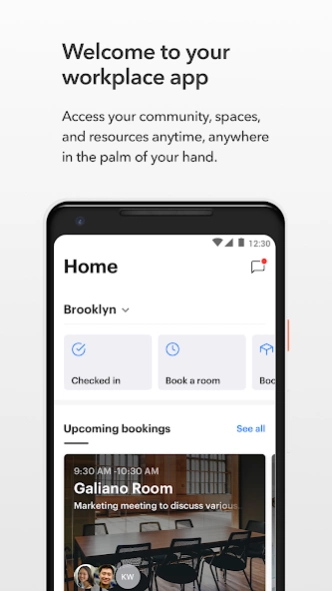Wello Works 7.13.0
Free Version
Publisher Description
Wello Works - Wello Works combines unique wellness amenities with flexible coworking options.
Imagine a space that incorporates an open plan coworking office in one area and a state-of -the-art wellness centre in another. Coming to Rosebery in early 2024, Wello Works has been designed to focus on a holistic approach to work, life, and well-being.
Need to relax and take some time out?
The Wello Collective is for you. It’s here you’ll find an extensive array of premium wellness amenities including HydroMassage, LED Light Therapy Bed, Relax Meditation Pods, Infrared Sauna with Salt Bricks, CryoLounge hot and cold therapy and Somadome deep meditation.
Our app lets you easily book workspaces, so you can choose the location and environment that works best for you. And with our real-time availability feature, you'll never have to worry about showing up to a full workspace.
Your support services are always available to help you with any questions or issues you may have.
Connect with like-minded professionals through our messaging feature, and collaborate on projects and events. Our app is designed to help you stay focused and productive.
Overall, our flexible work app is the perfect solution for anyone looking for a community-driven workspace experience. With a user-friendly interface and a wide range of features designed to help you stay connected and productive, you'll have everything you need to succeed in your work.
About Wello Works
Wello Works is a free app for Android published in the Office Suites & Tools list of apps, part of Business.
The company that develops Wello Works is ShareDesk Global Inc. The latest version released by its developer is 7.13.0.
To install Wello Works on your Android device, just click the green Continue To App button above to start the installation process. The app is listed on our website since 2024-04-17 and was downloaded 0 times. We have already checked if the download link is safe, however for your own protection we recommend that you scan the downloaded app with your antivirus. Your antivirus may detect the Wello Works as malware as malware if the download link to sharedesk.net.optixapp.welloworksaus is broken.
How to install Wello Works on your Android device:
- Click on the Continue To App button on our website. This will redirect you to Google Play.
- Once the Wello Works is shown in the Google Play listing of your Android device, you can start its download and installation. Tap on the Install button located below the search bar and to the right of the app icon.
- A pop-up window with the permissions required by Wello Works will be shown. Click on Accept to continue the process.
- Wello Works will be downloaded onto your device, displaying a progress. Once the download completes, the installation will start and you'll get a notification after the installation is finished.